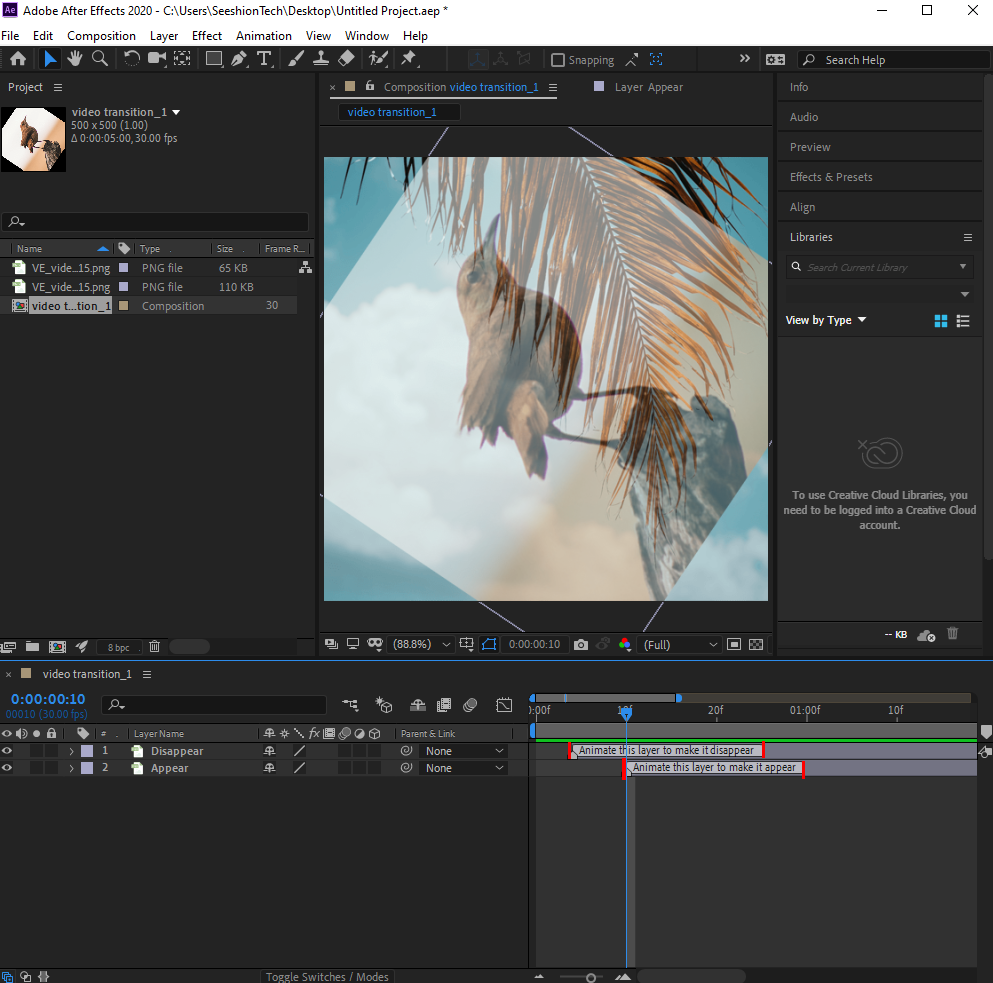Contact us
tel:15797766463
mail:business@seeshiontech.com

Update time : 2020-05-06 11:37:56
Video transition is for you to add dynamic transition to two footages. So how to create video transition with VE Exporter?
Steps:

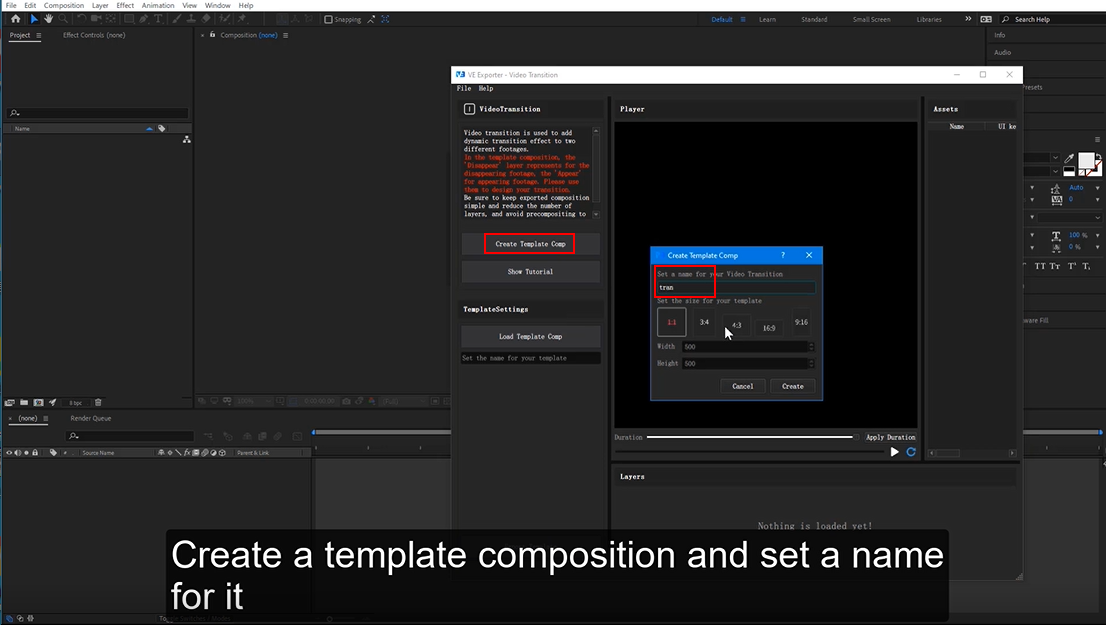
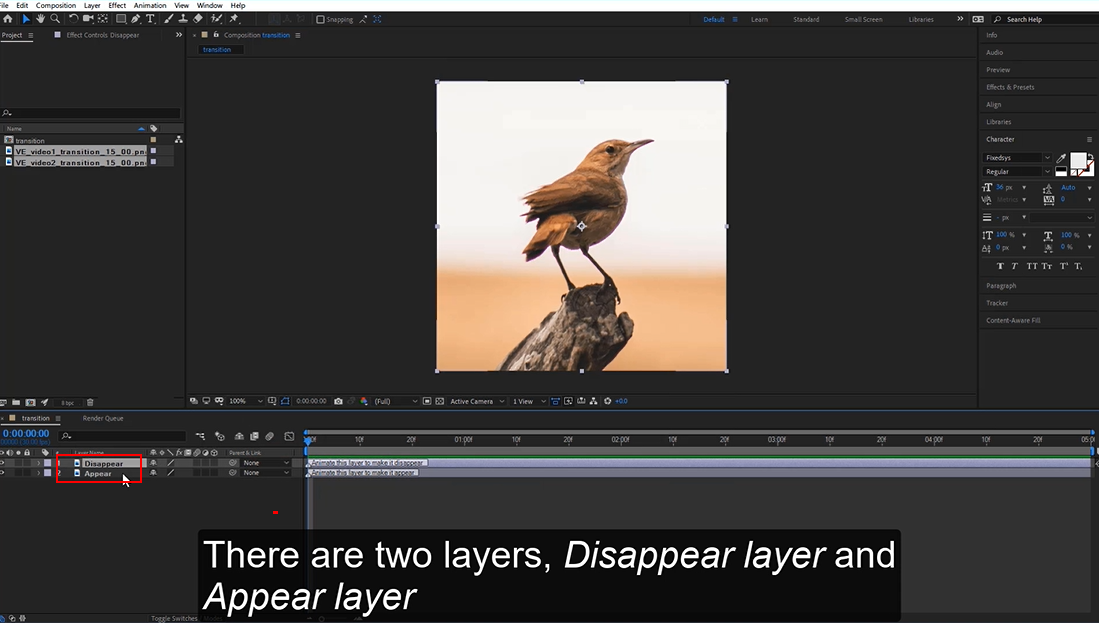
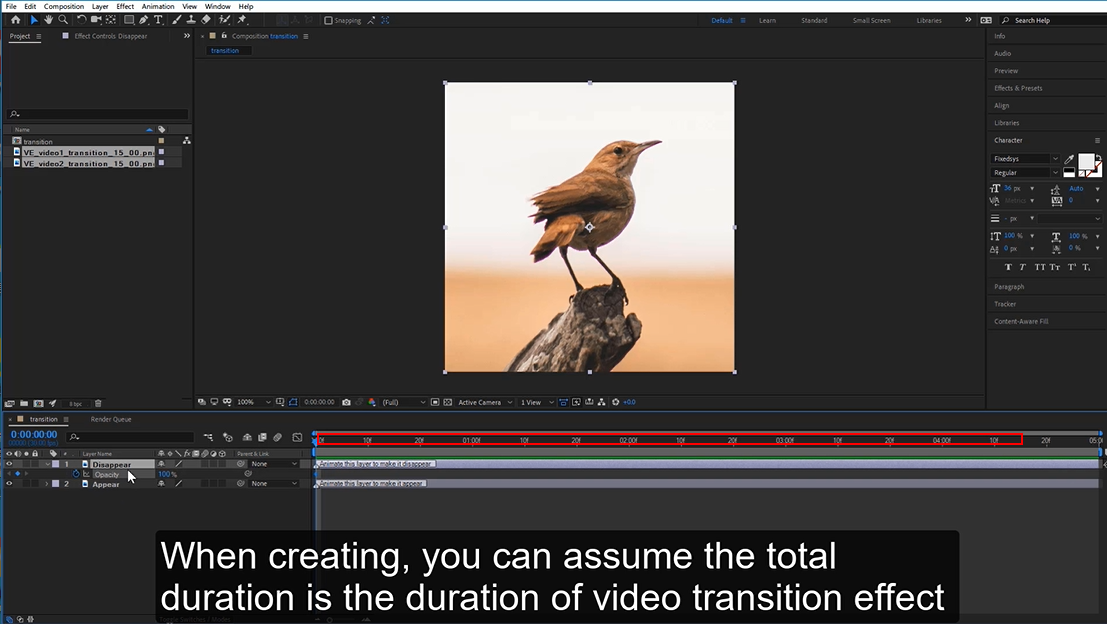
When you are creating, only the functions VE supports can work. Note that:
When creating video transition, you can create multiple layers or precompositions. But for ensuring rendering video with great performance, try to use less precompositions and sequence frame footages, and merge layers to reduce the number of layers as far as possible. You should prerender your layers if possible.
Later, open VE Exporter and click Edit SDK then choose video transition function again. And then click Load Template Comp and preview the result.
Last, click Export Comp and set up a new folder in your computer then export it to your new folder.
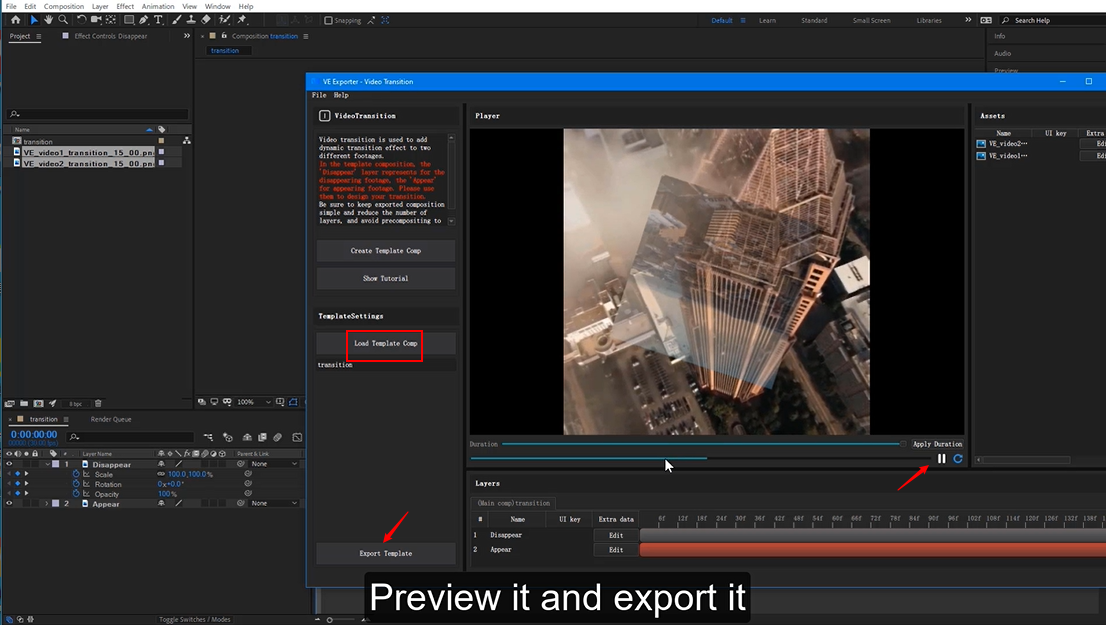
Tips:
When you create video special effects or video transition, you can not only set the effect contents, but also set the entry point and exit points for the transition. Just as the image showing, the two red lines of the layer represent the entry and exit points of layer respectively. It is helpful to make a smooth and natural transition by the entry point and exit point.