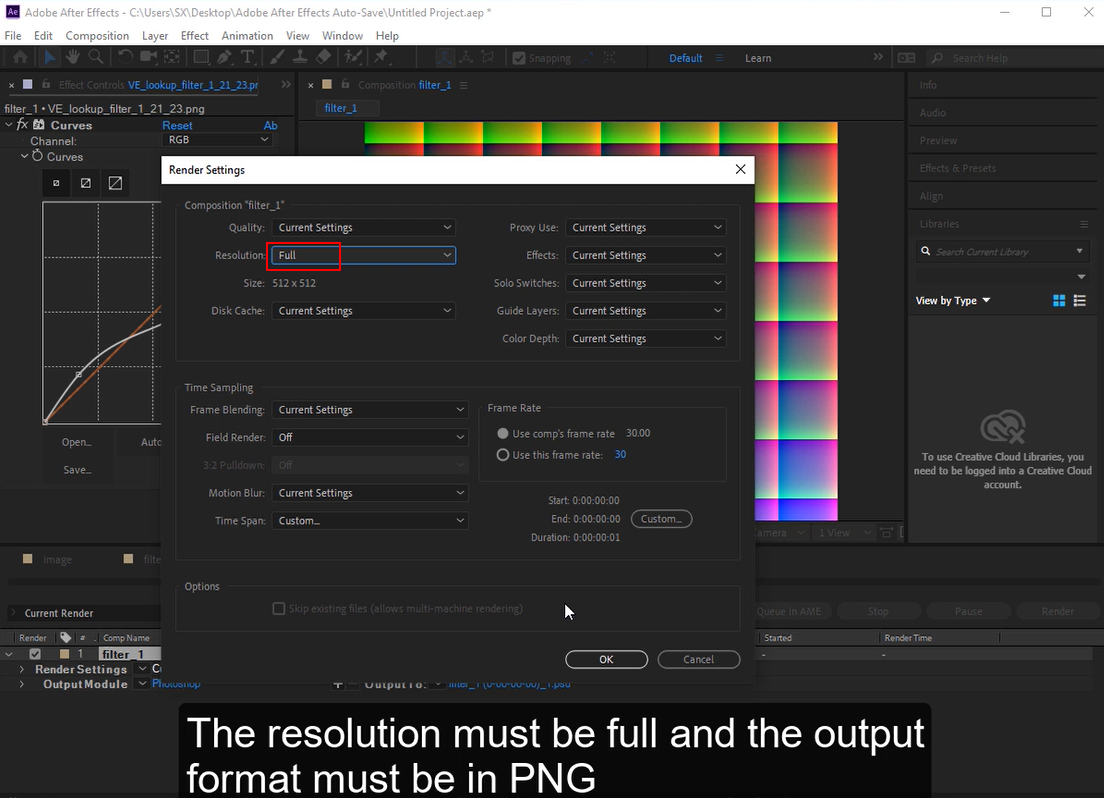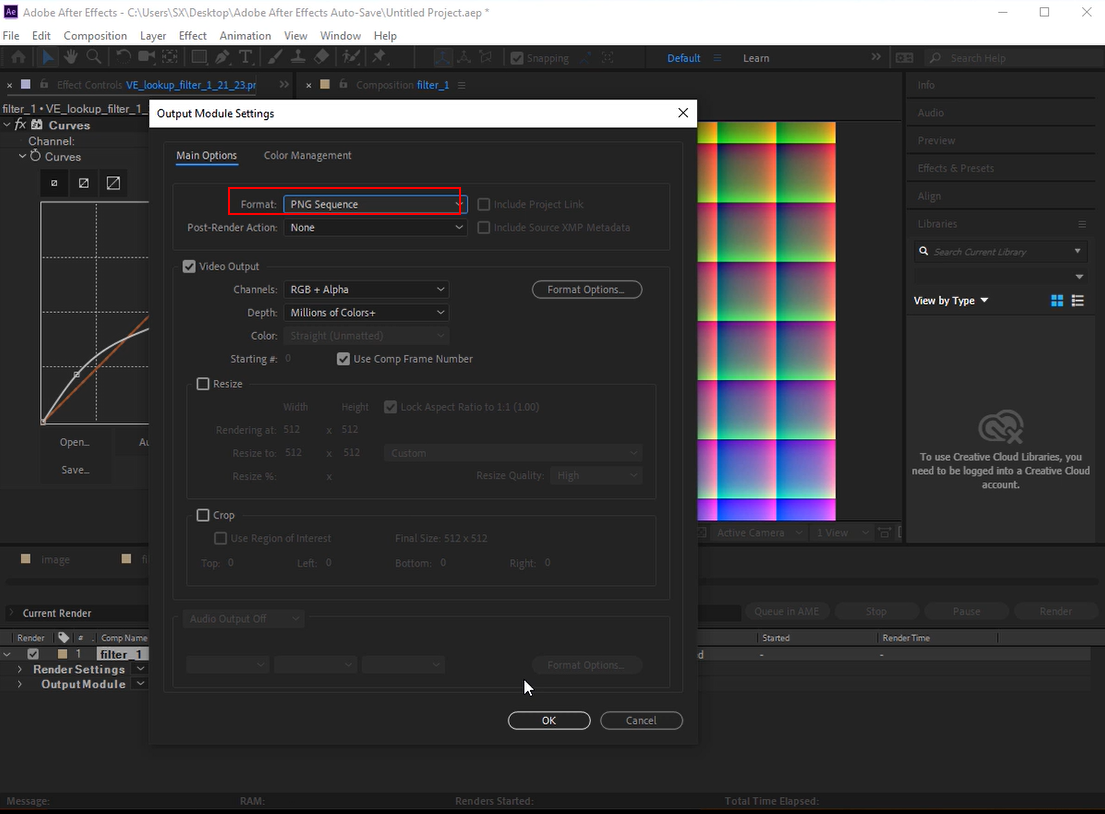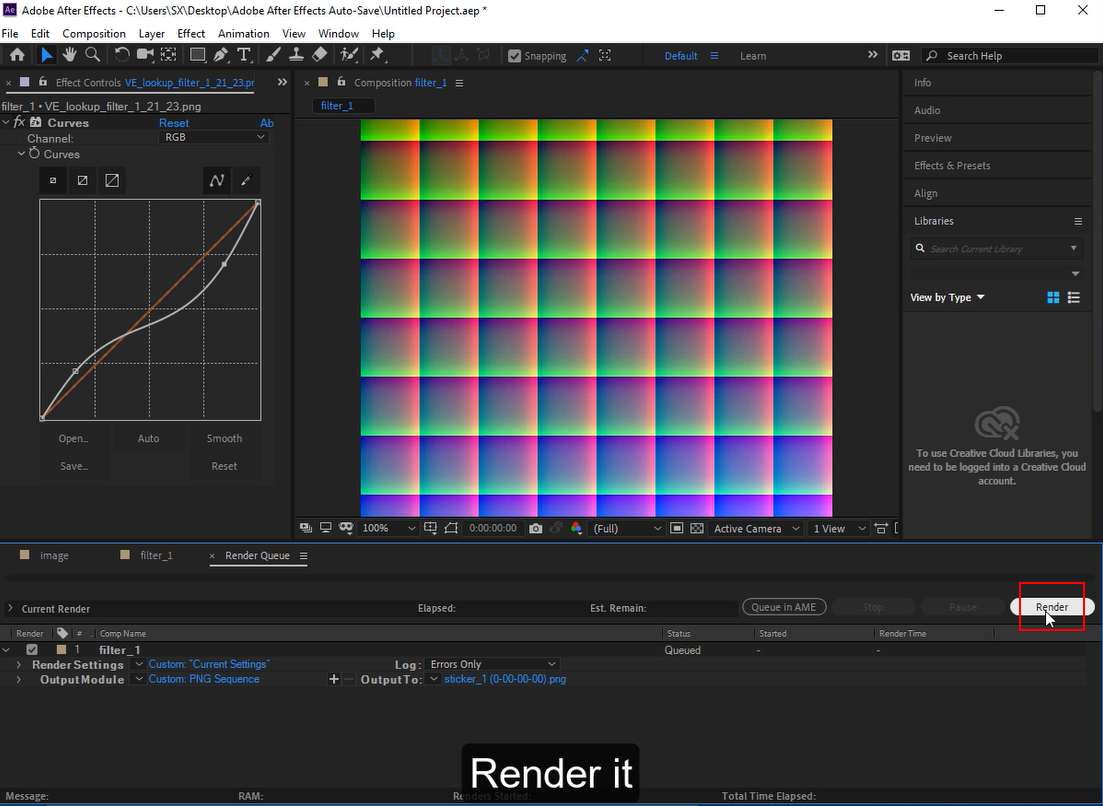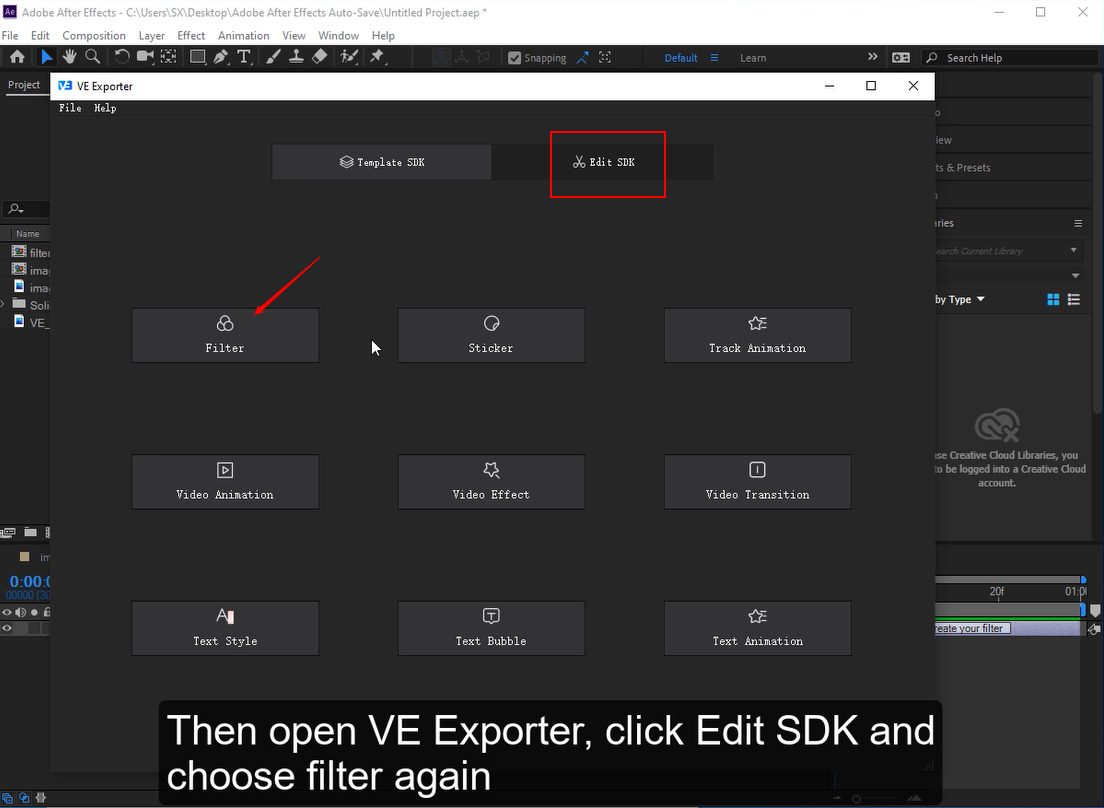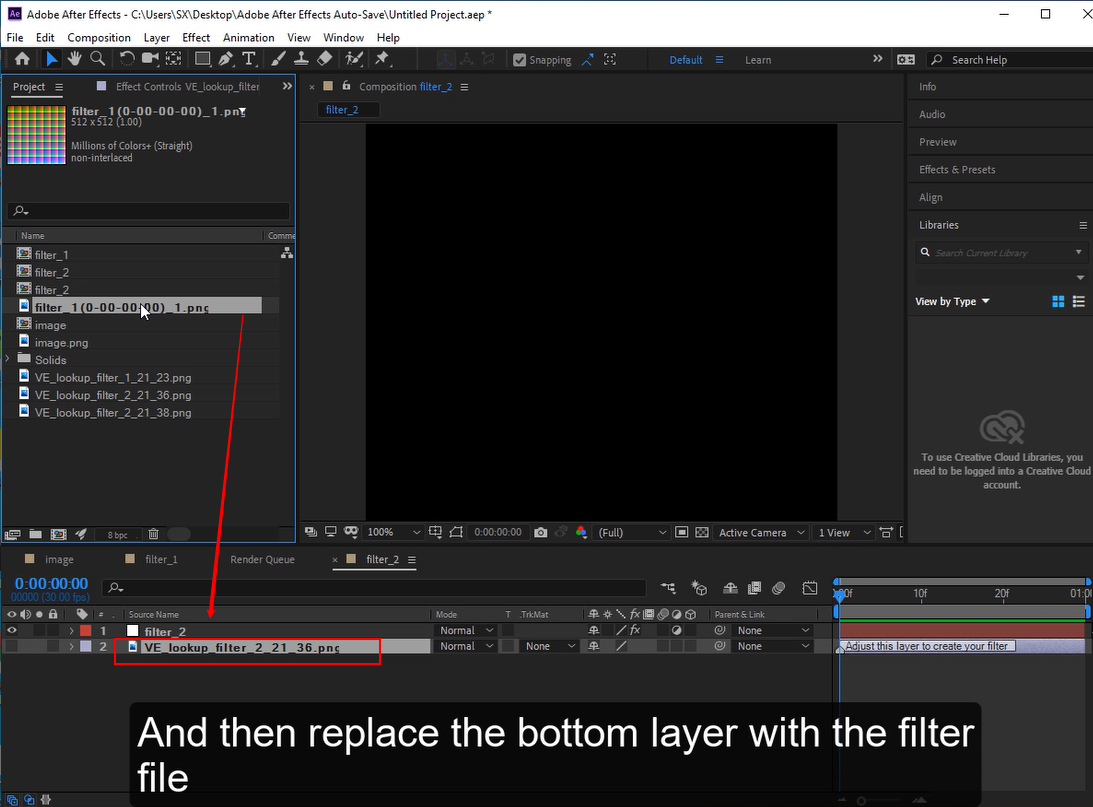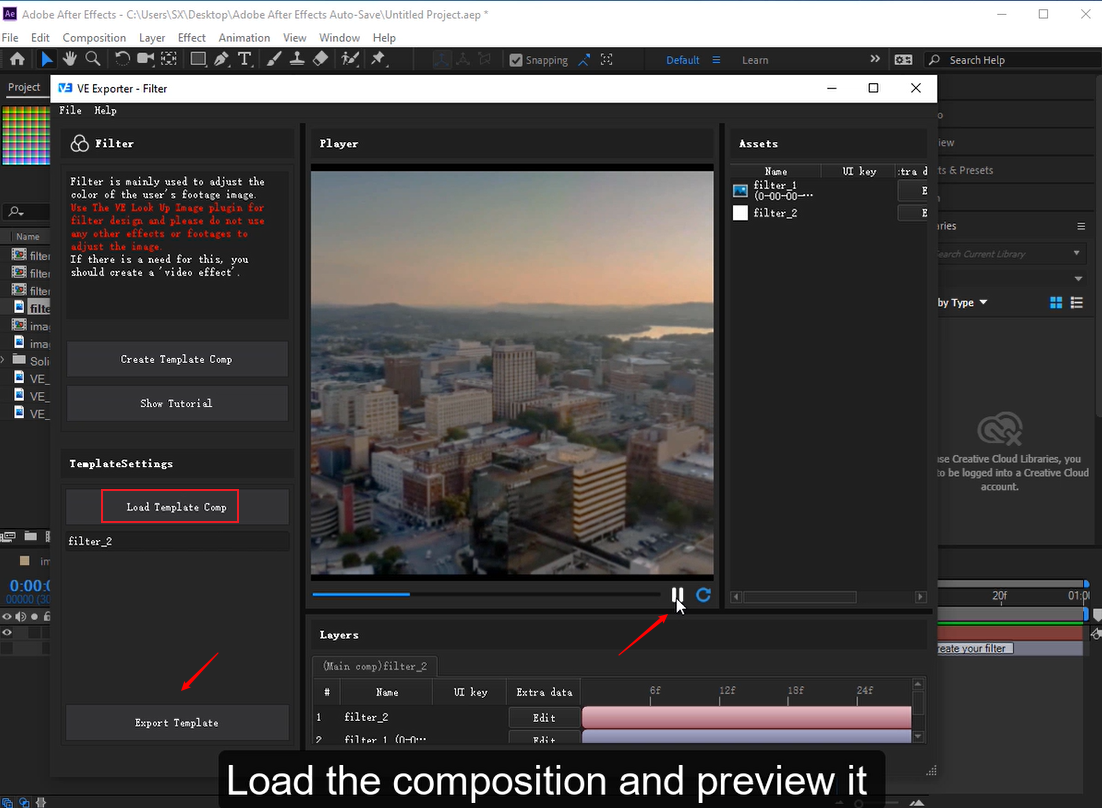Contact us
tel:15797766463
mail:business@seeshiontech.com

Update time : 2020-05-06 11:30:34
VE Edit SDK supports switching the filters by filter APIs. If you create filter effects with After Effects, you can add different filters to your footage. So here is a guide for you to create and export filter template with After Effects and LookUpImage plugin provided by us.
Before you creating filter, please make sure that you have installed LookUpImage plugin. LookUpImage is a powerful color grading plugin that has recorded all the color grading information of other plugins and can restore it effectively, which can meet the needs of creating filters.
If you want to know how it works, visit here. If you want to skip the visiting, you can follow the steps to create very good filter effects.
Note that when you are creating filter effects in Edit SDK, only color grading plugins can work, and other none-color grading plugins are not available.
Steps:
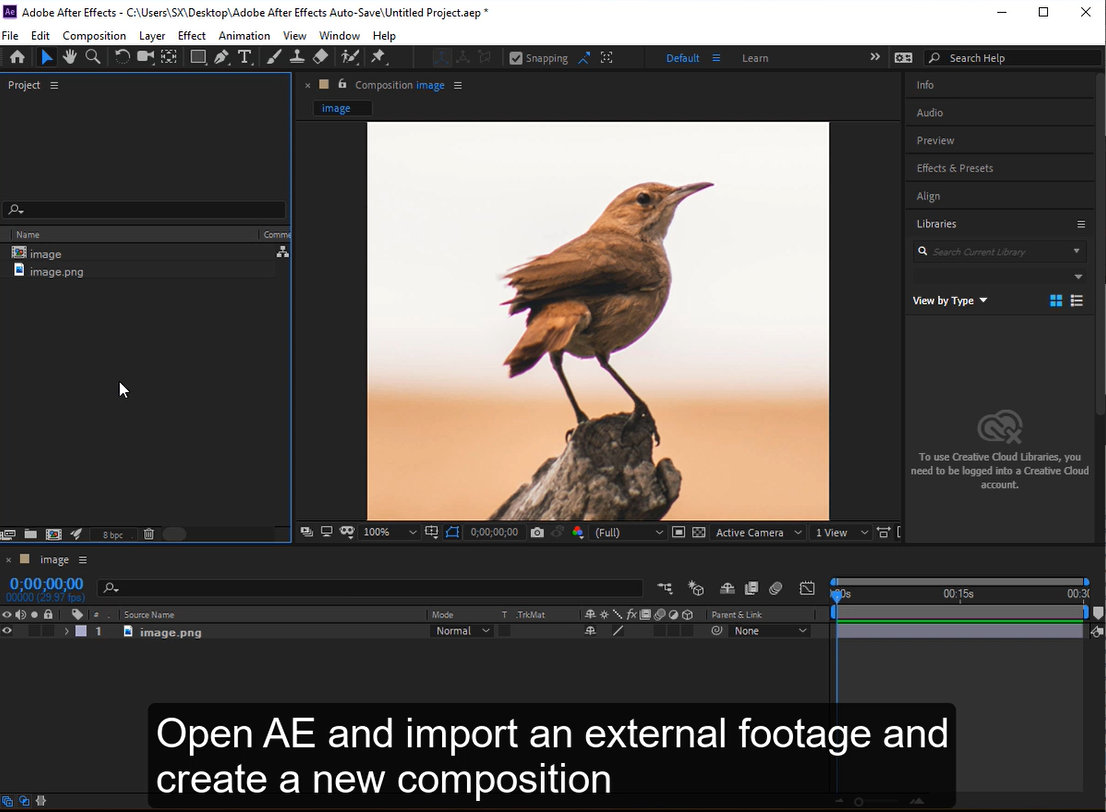
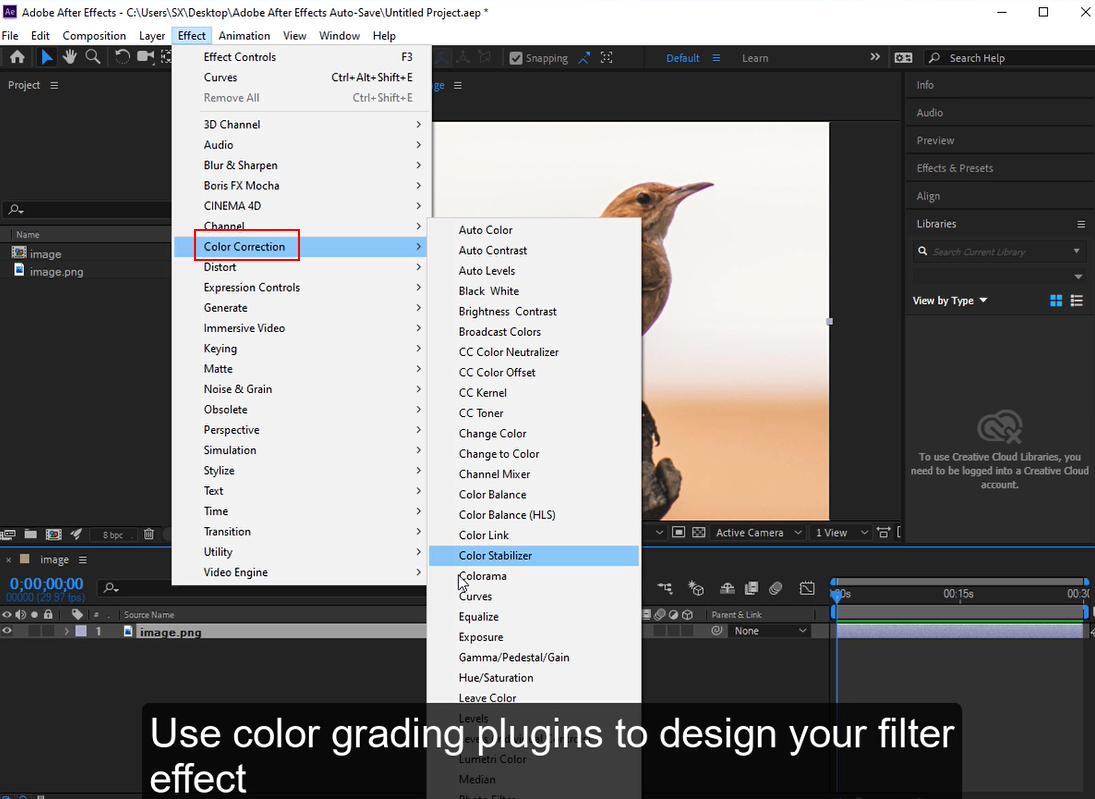
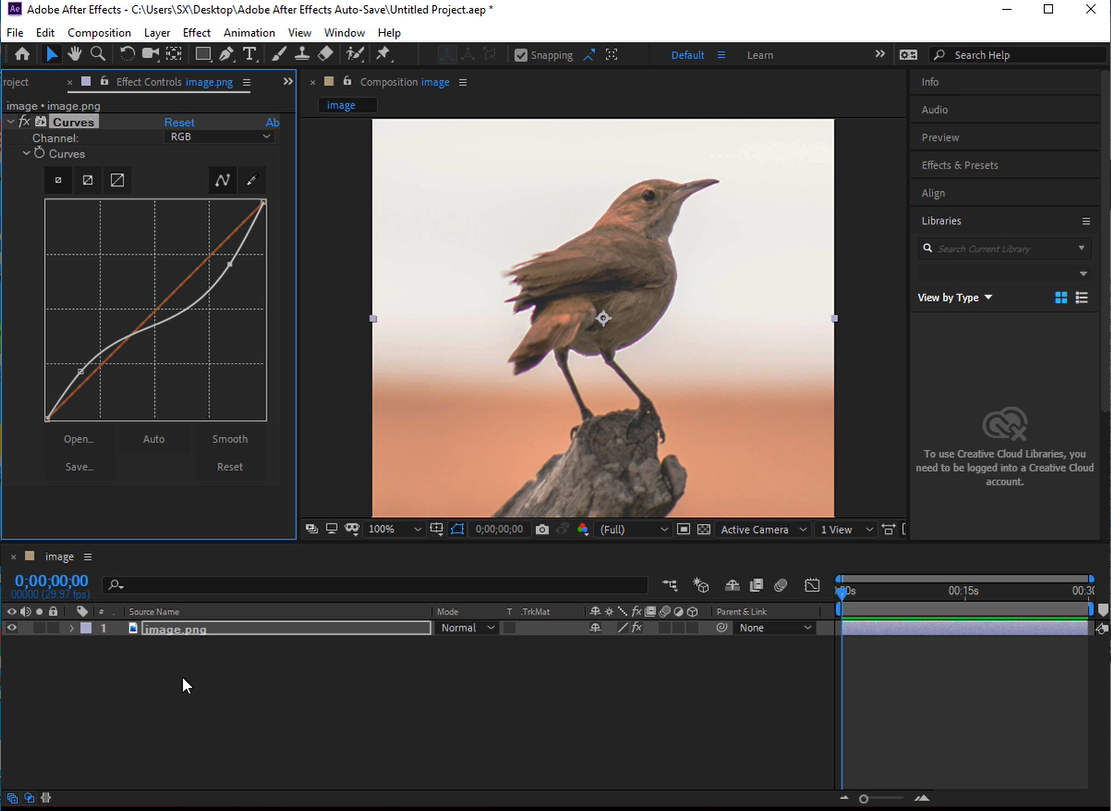
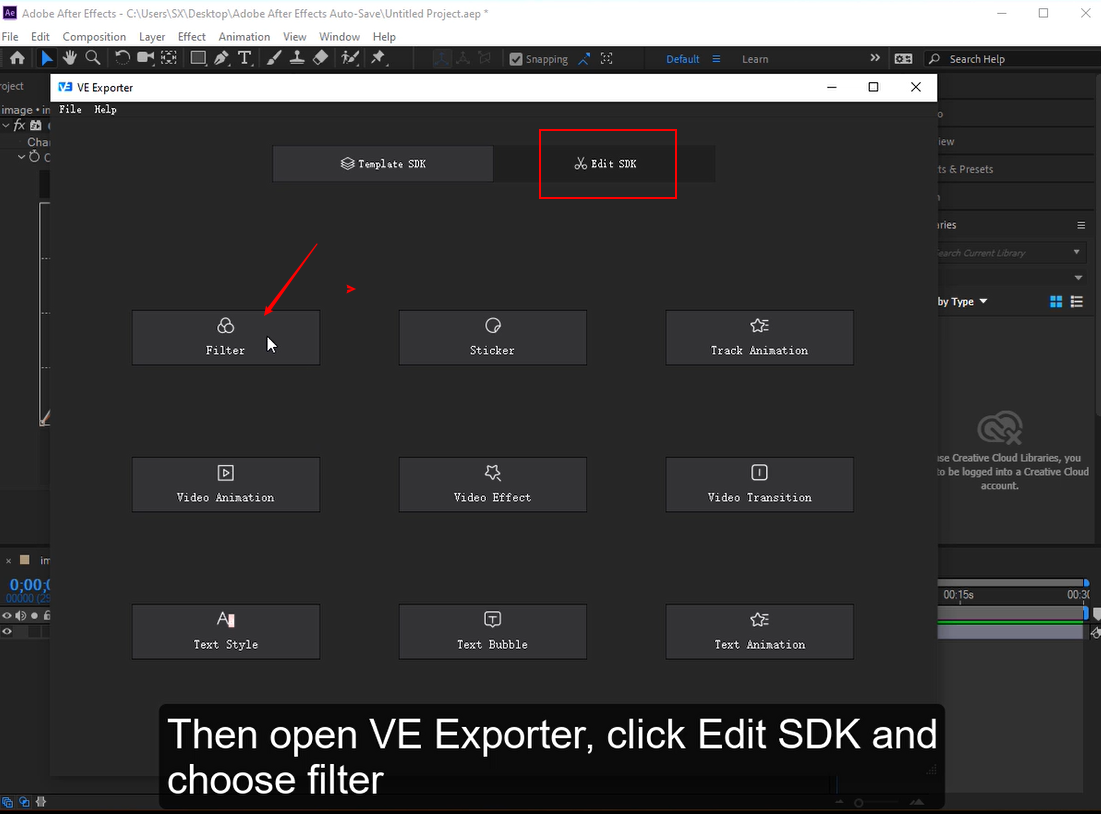
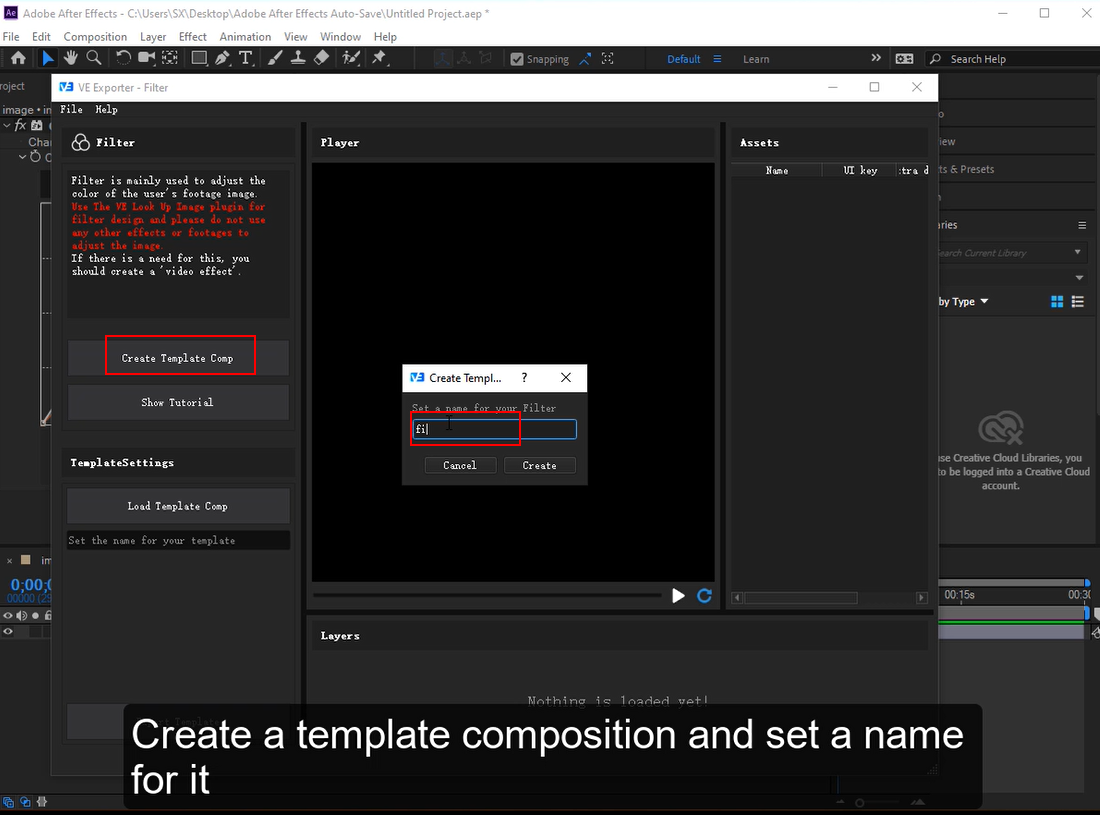
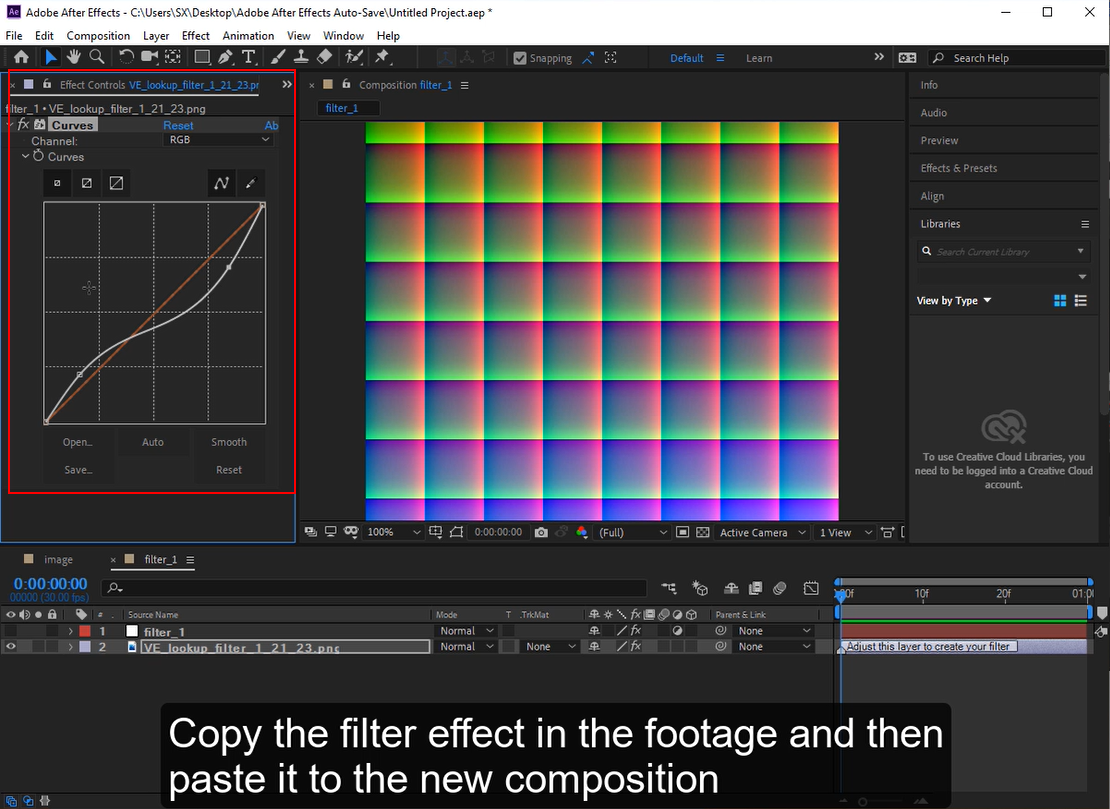
Third, output the new file to your computer. Two points you must take in mind:
And then render it.